
How To Install a Ceiling Fan With Light Kit
Installing a ceiling fan with a light kit can transform a room, providing both comfort and ambiance.
Whether you’re looking to beat the summer heat or add a stylish fixture, this guide will walk you through the entire installation process.
From gathering the right tools and materials to ensuring your fan is securely mounted and fully operational This guide includes all the details you require.
Follow the tips for a smooth installation, and soon you’ll be enjoying the cooling breeze and warm glow of your new ceiling fan.
Tools and Materials Needed for Installation
Installing a ceiling fan with a light kit involves using certain tools and materials to make the DIY project easier and keep it safe, ensuring compliance with safety regulations.
You will need the following tools:
- A screwdriver to secure parts and maintain proper torque
- Pliers for working with electrical wires and ensuring proper electrical connections
- A tape measure to check the ceiling height and placement
You also need wire nuts to connect wires securely and electrical tape to cover them. Remember to use safety goggles and a ladder to reach all areas safely while you work. To avoid potential hazards, it’s crucial to understand the dangers of DIY electrical work, which can guide you on when it’s best to hire an electrician.
Step-by-Step Guide to Installing a Ceiling Fan with Light Kit
Installing a ceiling fan with a light kit may seem challenging, but a step-by-step guide can make it easier. This can improve your home decor and airflow.
Begin by gathering everything you need, such as a mounting bracket, electrical wires, and the ceiling fan with the light kit.
This guide includes steps from getting ready to putting it all together, helping you follow safety rules and make it more efficient and look better. To ensure safety and avoid common pitfalls, consider our advice on when to call professionals during DIY electrical work.

Step 1: Turn off Power Source to the Existing Ceiling Light Fixture
Before you start putting up your new ceiling fan with lights, the first thing to do is turn off the power to the current ceiling light by finding and switching off the circuit breaker. This step is important for your safety during the installation. This important step stops electrical shock and lets you work safely on the electrical wiring without any danger. Remember to double-check that the power is off using a voltage tester.
Knowing how to find the right circuit breaker is important because it makes sure the power is off to the fixture you are working on, keeping you safe from possible dangers.
By learning how your circuit box works, you can find the correct breaker and avoid cutting power to parts of your home you don’t want to. This improves safety and simplifies your installation process, letting you concentrate on setting up a well-lit, usable area without worrying about electrical hazards.
Step 2: Remove the Existing Ceiling Light Fixture
With the power turned off, carefully remove the existing ceiling light fixture to make way for the new ceiling fan installation. Start by unscrewing any mounting hardware and gently pulling the fixture away from the electrical box to expose the wiring connections. Pay attention to the wire colors for easy setup when hooking up the electrical wires for your new fan.
As you disconnect the old fixture, take a moment to note the arrangement of the wires and their respective connections, as this will simplify the installation of your new ceiling fan.
If necessary, label the wires with tape to keep track of their original positions, particularly if working in dim lighting.
Once the old fixture is safely out of the way, inspect the electrical box for any damage or loose screws before attaching the ceiling fan’s mounting bracket. This step is important to make sure your new installation is safe and works well.

Step 3: Install the Ceiling Fan Mounting Bracket to the Ceiling Joists
After removing the old ceiling light fixture, the next step is to securely fix the ceiling fan mounting bracket to the ceiling. This is important to make sure your new fan is stable and safe. Make sure the mounting bracket has a UL rating and matches the fan motor to safely hold its weight and turning force. Use the appropriate tools to tighten the screws and confirm it is sturdy before proceeding.
When attaching the mounting bracket, it’s important to locate the ceiling joists or use a proper support system if the placement is in between them.
Begin by marking the desired location, then use a stud finder to identify the joists for optimal support.
When you place the bracket, make sure it’s even. This will make sure the fan lines up correctly after it’s set up.
Pay close attention to the manufacturer’s torque settings to avoid movement or structural issues later. These settings vary by model and are important for a safe installation.
Make sure all connections are tight. This is important for how long and well the new ceiling fan will work.
Step 4: Assemble the Ceiling Fan
Now it’s time to assemble your ceiling fan according to the user guide, which typically involves attaching the downrod and securing the fan blades properly for optimal airflow. Reading and following what the manufacturer says helps each part work well together and do its job properly. Pay careful attention to the light fixture compatibility if your fan includes a light kit.
Before proceeding, gather all necessary tools and components for an efficient assembly. Begin by carefully attaching the downrod to the motor housing, securing it tightly to avoid any wobbling during operation.
Next, take the fan blades and align them with the motor, ensuring that each blade is attached in the correct orientation to promote effective airflow. Remember, the blades should be angled in a way that pushes air downward, creating a cooling effect in the living space.
Double-check all connections and wiring before powering on the fan to guarantee optimal performance and safety.
Step 5: Attach the Ceiling Fan to the Mounting Bracket
With the fan assembled, carefully attach it to the mounting bracket, ensuring that it is securely locked in place to prevent any wobbling or accidents during operation. Following safety precautions, lift the fan into position and align it with the mounting bracket before tightening all screws and ensuring the connections are firm.
It’s essential to double-check each screw to confirm they are tightened properly, as loose screws can lead to instability and potential safety hazards.
After attaching the fan, carefully move it a little to check that it’s tightly fixed.
After the installation, observe the fan’s movement when it’s powered on to verify that it operates smoothly without any unusual vibrations.
Focusing on these details improves safety and makes the fan last longer, helping it work well in your area.
Step 6: Install the Fan Blades and Adjust Fan Direction
The next step is to install the fan blades, which are essential for creating airflow and enhancing energy efficiency in your room. Following the installation manual, attach each blade to its designated bracket, ensuring that the torque specifications are met to maintain balance and performance during operation.
Properly positioning these blades increases air circulation and helps lower energy use over time.
When the blades are set up properly, they can effectively guide the airflow where you want it, whether it’s a cooling wind during the summer or warm air movement in the winter.
This careful attention to detail increases comfort in the space and helps reduce utility bills.
Homeowners and renters should know that even small changes in how you install fan blades can greatly improve airflow and save energy, making it an important step when installing a fan.

Step 7: Connect the Wires
After securing the fan blades, it’s time to connect the electrical wiring, a critical step that requires careful attention to wire color coding and connections. Make sure to properly attach the ground wire to avoid electrical dangers, and check the wiring diagram in the installation manual for correct connections.
This diagram serves as an essential roadmap, guiding you through each necessary phase of the setup. Proper wiring makes sure the fan works well and lowers the chance of short circuits or electrical fires.
Use wire nuts or connectors as instructed, and make sure they are tightly secured for a reliable connection. Always double-check the polarity before finalizing your connections; the last thing you want is to experience flickering lights or malfunctioning fans due to improper wiring. For an extensive analysis of this trend, our comprehensive study on the dangers of DIY electrical work examines the risks and when it might be wise to call in professionals.
Keeping the workspace tidy can reduce risks during this important step.
Step 8: Install the Light Kit
With the wiring completed, proceed to install the light kit, ensuring it is compatible with your ceiling fan design and rated for the correct wattage. Carefully follow the assembly instructions, attaching the light fixture securely and installing the light bulbs as specified in the user manual.
First, turn off the power to the ceiling fan to prevent any electrical dangers. Verify the fixture’s compatibility by checking its ratings against the fan’s specifications, including voltage and wattage requirements.
Once you have confirmed compatibility, align the light kit properly with the mounting bracket and fasten it tightly using the provided screws. Next, put in the bulbs without going over the suggested wattage to keep them working well and safe.
Once you have set up everything, connect it again and switch on the light kit to check if it’s working properly. This basic action is needed to make sure everything works correctly.
Step 9: Install the Light Bulbs and Shades
Once the light kit is securely attached, install the light bulbs and shades, ensuring that the wattage matches the specifications for energy efficiency and optimal brightness. Look at how the shades look because they can improve the aesthetic appeal of your ceiling fan and affect how light contrasts in the room.
Picking the right light bulbs is important for saving energy consumption and setting the mood you want.
When choosing bulbs, look at LED lights or CFL types because they use much less energy, which reduces your electricity bills.
Compatibility with light dimmer switches allows you to change the brightness based on the time of day or event.
The color temperature of the bulbs influences the mood; for instance, warmer tones can create a cozy atmosphere, while cooler hues are suitable for energizing spaces.
Combining practicality with design style can turn a boring space into a stylish and welcoming place.
Step 10: Secure the Fan Blades and Test the Fan
Tighten the fan blades again to make sure they are secure. Then, check if the fan works properly, how fast it spins, and how much noise it makes. Restore the electricity and test each function of the fan and light set to make sure they are operating properly and using energy well, ensuring home comfort.
Begin by switching the fan through its various speed settings, listening carefully for any unusual sounds that might indicate loose parts or other issues. Ideally, you should experience a smooth operation without excessive noise.
Watch out for the lowest setting, since some fans might make bothersome noises like hums or rattles at this speed. It’s important for them to be quiet for comfort, particularly in bedrooms or studies where noise level is a concern.
After testing each mode, consider observing the airflow direction to maximize airflow efficiency in heating or cooling the space. This detailed check is necessary to verify that the fan fulfills all working standards.
Tips for Installing a Ceiling Fan with Light Kit
Use drywall anchors and make sure the ceiling mount is firmly in place for the best setup.
When you are setting up a ceiling fan with a light, here are some helpful tips for a smooth and safe setup, which can improve your DIY skills and home improvement projects, enhancing user experience.
First, collect all the tools and materials you will need, including a support brace and cover plate, and learn about safety steps to protect against electrical dangers.
You might want to check customer reviews and expert advice to get information on ceiling fan features and the brand’s reputation, as this can help you make better choices and decisions during the installation. Related insight: How Much Do Electricians Cost To Install a Ceiling Fan? Understanding installation costs can further guide your decision-making process, ensuring a comprehensive approach to your project.
Tip 1: Use a Voltage Tester
Checking the power with a voltage tester before you start setting up your ceiling fan is an important safety step. This makes sure the power is off, so you won’t get an electric shock. This simple tool will help confirm that there is no current flowing through the wires you will be working on, adhering to the electrical code.
Turning off the electrical circuit keeps you safe and prevents harm to your equipment from unexpected power spikes. Many people do not know about the electrical dangers in home projects, so using a voltage tester is an important step to make the work area safer.
By checking for voltage prior to any connections, one can proceed with the installation confidently, knowing the risk of electrocution has been mitigated. Incorporating this tool into regular maintenance procedures can significantly help in identifying any issues early on, thereby enhancing overall electrical safety in homes and ensuring compliance with local electrical code.
Tip 2: Use a Support Brace if Needed
If you are installing a ceiling fan that is very heavy or if the current electrical box doesn’t have enough support, using a support brace is a good idea to make sure the fan is safely held. This extra help stops your ceiling from getting damaged and keeps the fan working safely, maintaining the quality and structural integrity.
This necessity often arises during installations in older homes, where the electrical box might not be designed to bear such weight. A support brace makes the installation safer and easier, letting people work confidently.
Ensuring that the fan is properly supported can mitigate potential hazards, such as the fan falling or causing electrical issues. Using a support brace helps spread the weight over a larger area, lowering the stress on possible weak spots in the structure. This is important for a strong installation.
Following this step leads to a more solid and reliable installation.
Tip 3: Follow the Manufacturer’s Instructions
Following the manufacturer’s instructions is essential for a successful ceiling fan installation, as each model may have specific assembly requirements and compatibility considerations. Following these instructions makes the fan easy to install and keeps the product warranty and performance in good shape.
By carefully following these detailed directions, individuals can avoid common issues such as improper wiring or imbalance, which could lead to inefficient operation or even safety hazards, prolonging the fan’s life and improving energy star rating.
Each ceiling fan comes with distinct features that might need particular tools or methods for correct installation, including the option for remote control or pull chain. Knowing these details is important for getting the airflow and look you want.
Following the manufacturer’s instructions can help the fan last longer and use less energy, contributing to better airflow efficiency. This is a key part of installing it.
About the Author:
Mark Ellington is a home improvement expert and CEO of a $50M remodeling firm. With 20+ years of experience and a degree in Construction Management from Purdue, he shares practical renovation tips, pricing insights, and contractor advice at 5Estimates.com to help homeowners make smart, informed decisions on their projects.
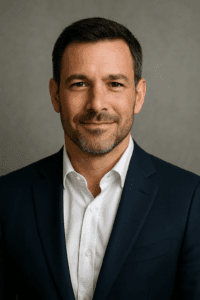
Leave a Reply